Are You Dreading Audit Reporting Time?

Morgan Holm
Dec 20, 2022
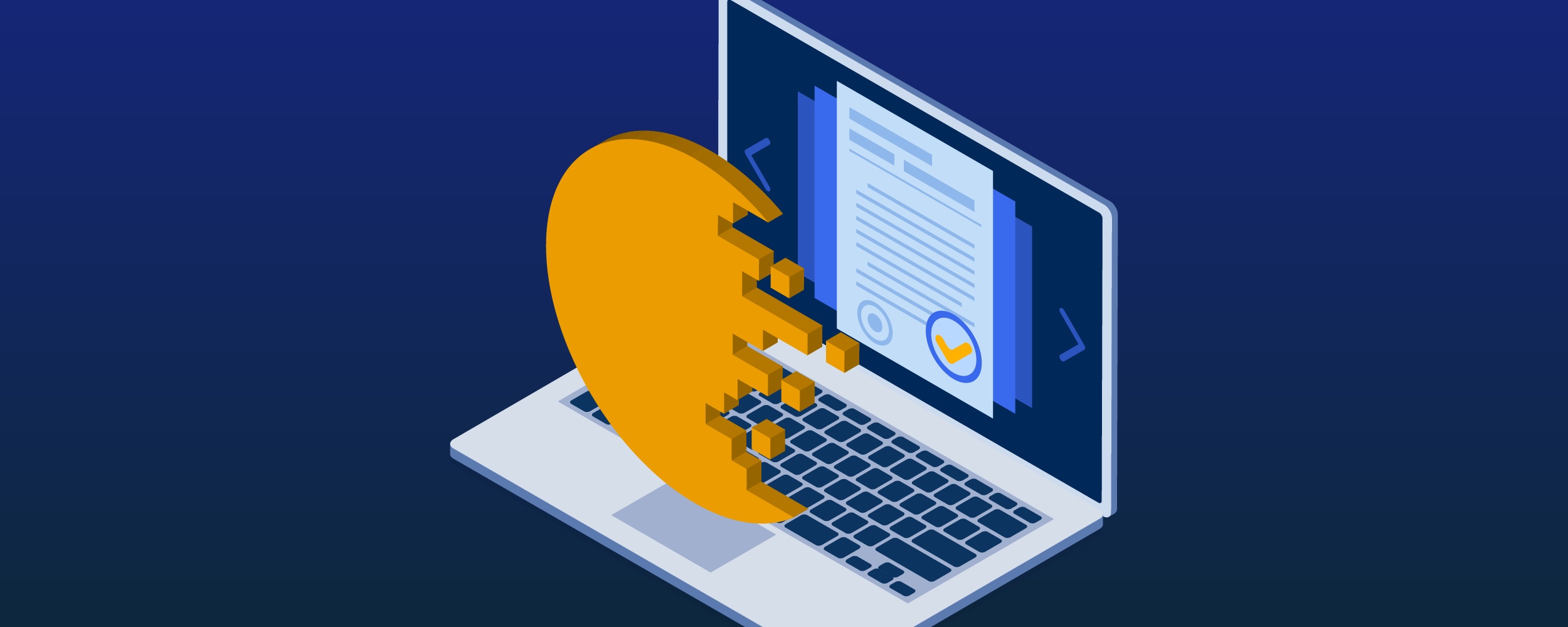
It’s that time of year again and I don’t just mean the holidays. The calendar year is wrapping up and for some organizations it’s also the fiscal year end. Even if it isn’t your fiscal year end it’s the end of the quarter and this means that audit reports are needed. Key IT infrastructure audit reports could be for security, operational concerns or they could also be for regulatory compliance. How does your organization handle these reports efficiently? Instead of the IT department being tasked to create, run, and provide the results, you can empower the requestor to get the information themselves.
Role Based Access Control
The Cygna Auditor platform has a RBAC delegation model which was covered in detail in the Delegation in Cygna Auditor post. This RBAC model can be used to limit user access and actions. The roles can also be combined with scope to give users only the necessary rights to perform their jobs on only the information they are allowed to see. Users will be able to see all reports and execute them but the audit information being returned depends on the roles and scope assigned to them. This is very useful for organizations that have a need to provide audit data based on region, function, or other criteria in AD structure. With scoping you can limit the data. For example, an auditor from one region could run a report to show all changes to AD in the last 3 months and another from a different region could run the same report and the results would contain different entries based on scoping definitions.
When creating custom reports there is also an option to make it private. This means that the report will only be visible to the account that created it which is useful for internal investigations etc.
Report Delegation
Another option is to apply report delegation. Once delegation is set the RBAC model for reports is no longer available. With this model you can set users or groups with read-only access to allow them to see and run the report or full access (see, run, and modify report parameters). The advantage of this approach is that users can only see reports that they have delegation set. However, there is no data scoping for the reports so you would need to create reports with scoping as part of the filtering. See example below with an Item DN filter set:
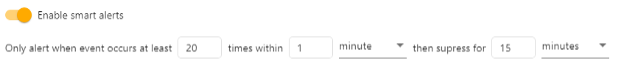
Either way, Cygna Auditor provides features that greatly reduces the time and effort required by IT for reporting. Please contact sales@cygnalabs.com for a discussion or demo to see how you can simplify your reporting.
Happy Holidays!