CYGNA DIAMOND IP FOR
Robust, scalable auditing repository for tracking and reporting on DDI transaction history
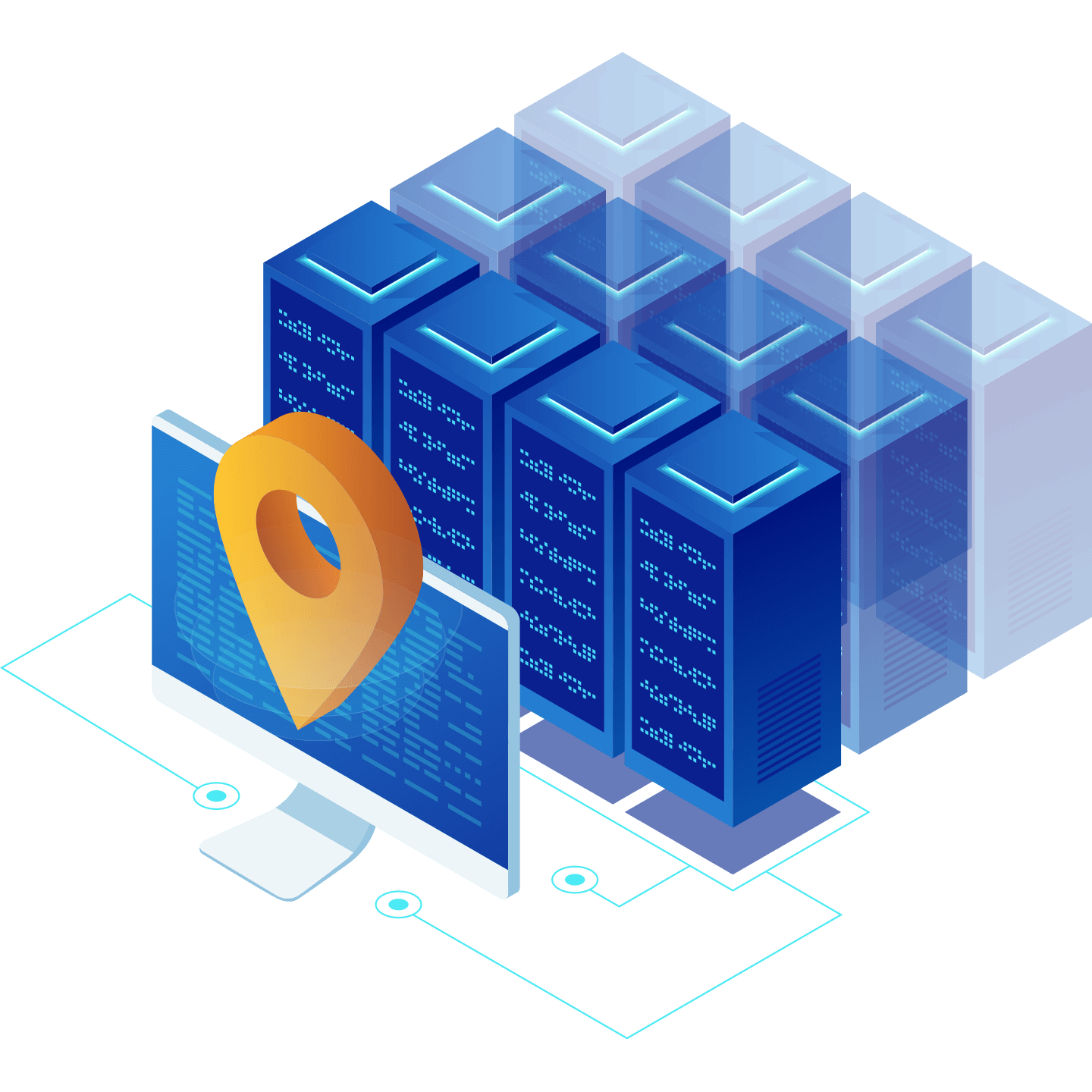
The Sapphire A30 IPAM Auditor Appliance from Diamond IP provides a robust, scalable auditing repository for tracking and reporting on DDI transaction history. IPAM audit events are sent from the IPControl Executive to the Sapphire A30 for storage and reporting. DHCP and DNS packet data and key incidents like DNS tunnel detection or DNS firewall events from Sapphire appliances are also sent to enable transaction auditing, forensics analysis and trending reporting.
Easy to navigate dashboards provide summaries of transactions with drill downs to the packet level for maximum forensics capability. Extend out of the box displays with your own visualizations.
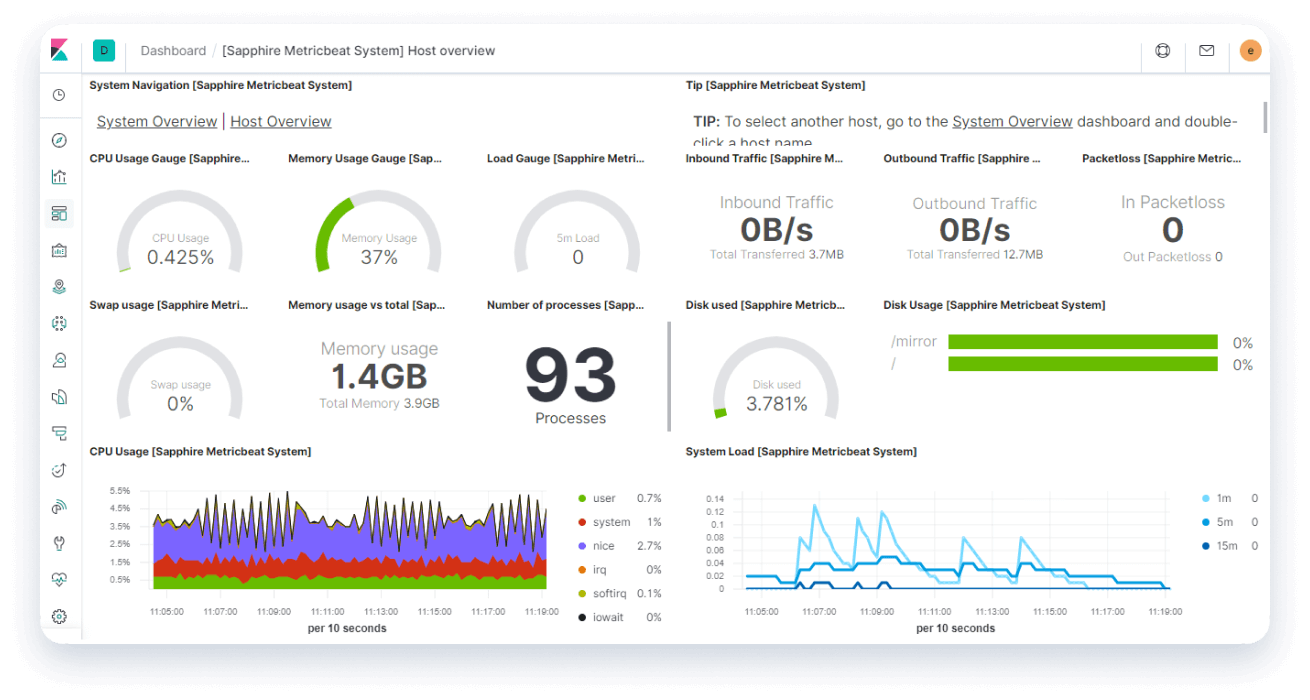
The IPAM Auditor appliance serves as a repository for IPAM as well as DHCP, DNS and Sapphire appliance events and alerts
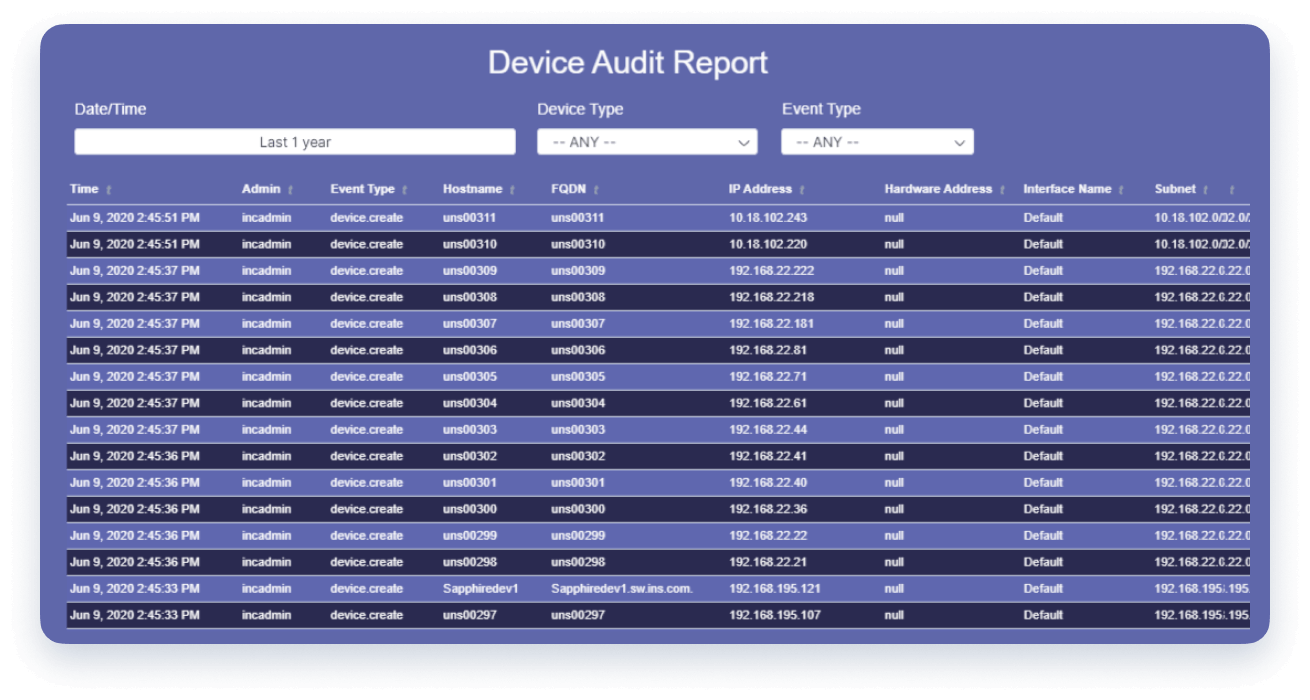
IPAM transactions are logged to the IPAM auditor, including those on containers, blocks, IP addresses, resource records, appliances, DHCP option sets, domains and much more.
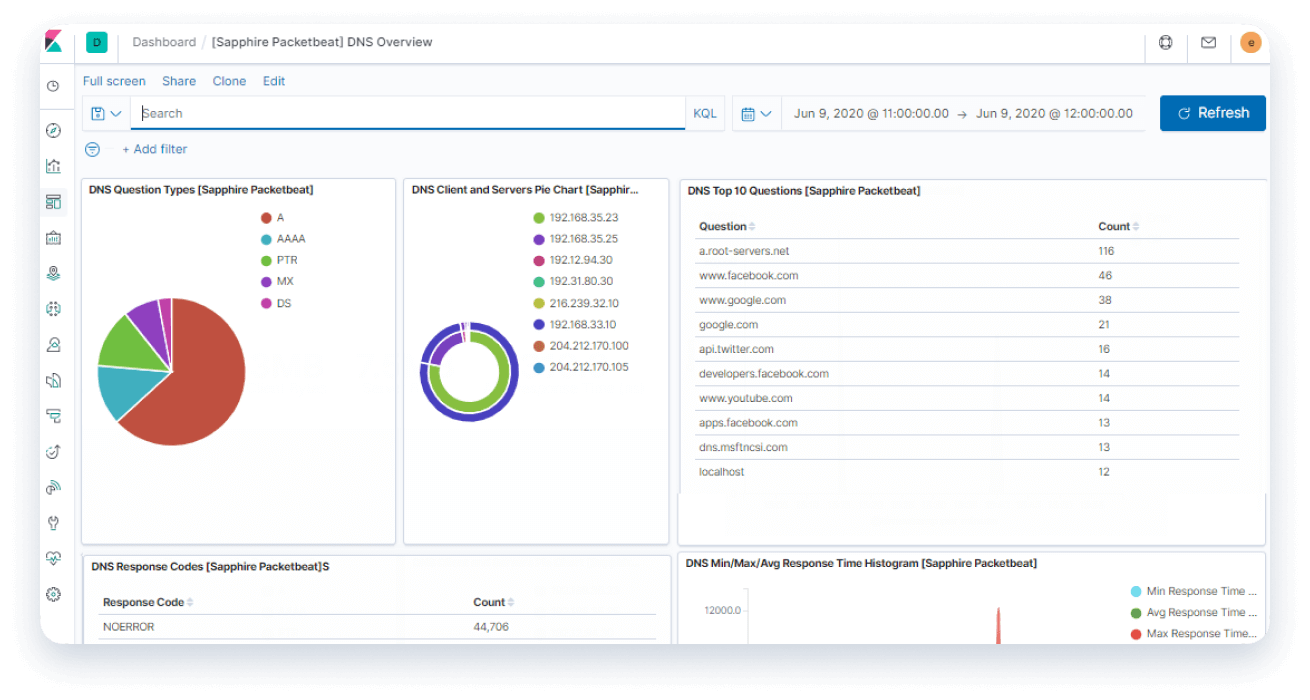
BIND DNS events can be audited via IPAM Auditor. When used with Sapphire DNS appliances, DNS query and response data can be reported to the IPAM auditor as well as DNS events such as tunnel detection and DNS firewall triggers.
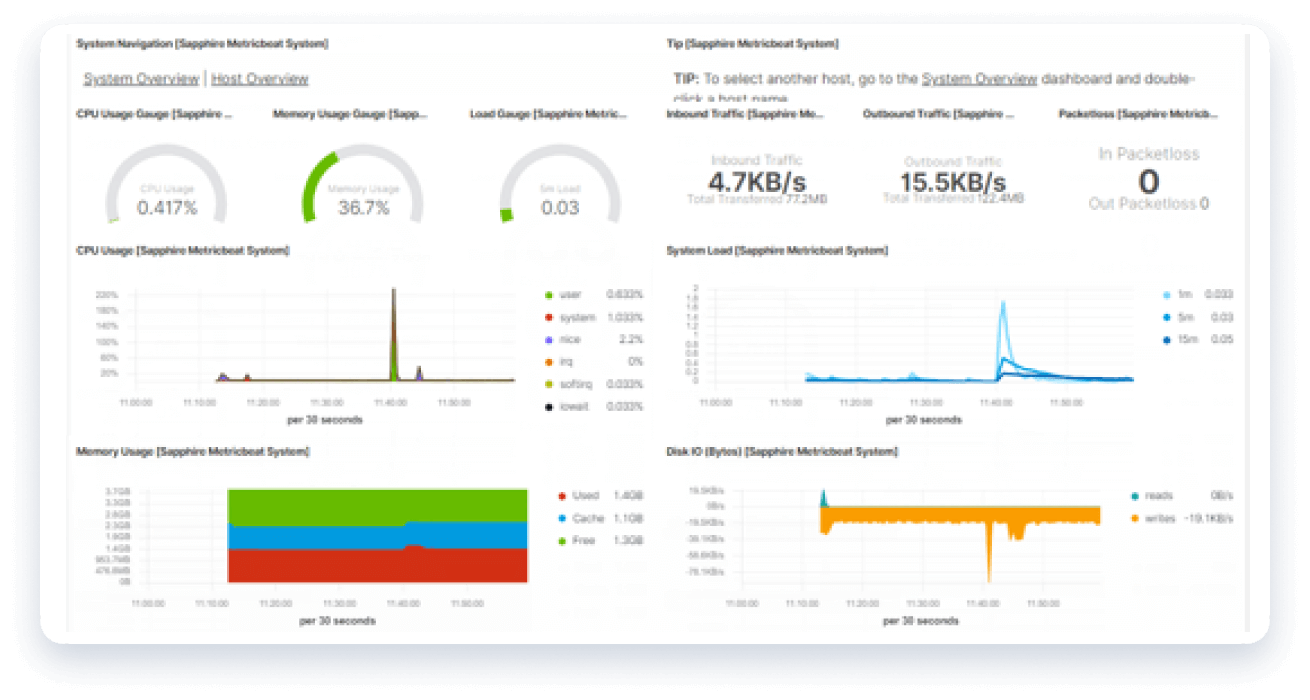
DHCP log events from Sapphire appliances can be sent to the IPAM Auditor for reporting in addition to DHCP packet transactions for forensics analysis and fingerprinting.
Sapphire appliance vitals can be viewed and audited via the IPAM Auditor, including CPU, memory and disk utilization, as well as input/output statistics in real time and historically.
Customizable reports enable administrators to tailor reports to their liking and to filter on data of interest. Reports can be viewed directly in the Auditor user interface or extracting via the Auditor’s REST API.