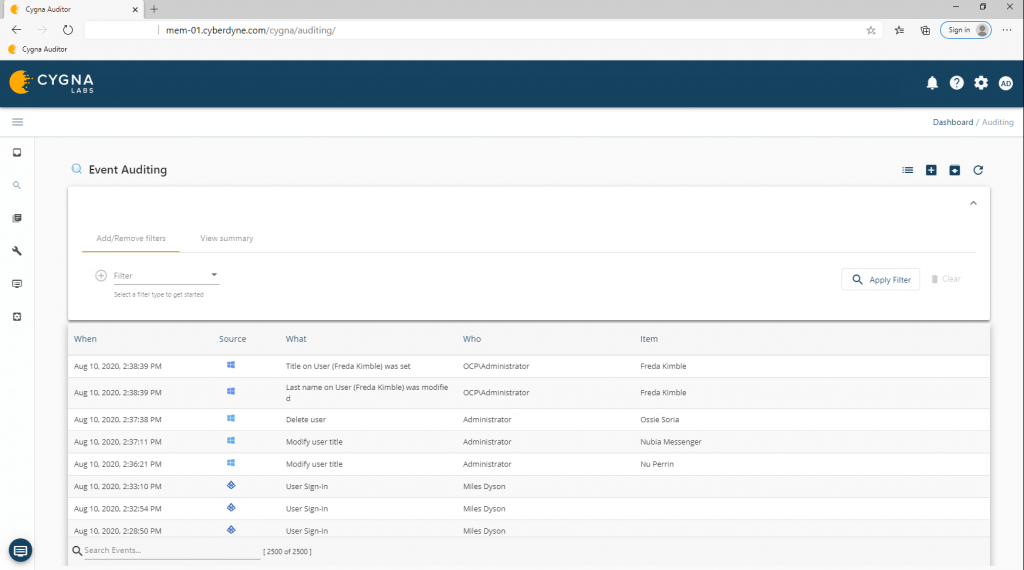Configure PBMS as a Data Source in Cygna Auditor

Morgan Holm
Aug 11, 2020
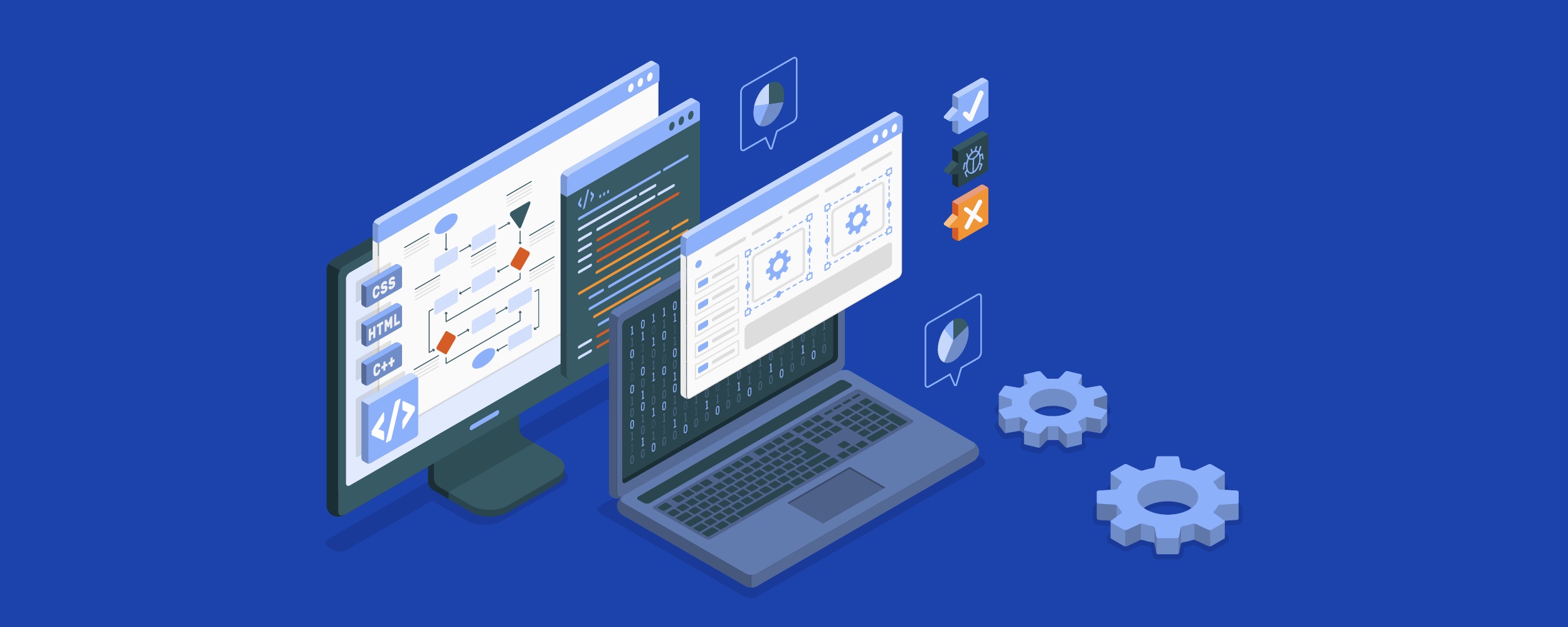
Since Cygna Labs took over the BeyondTrust Auditor Suite (PowerBroker Management Suite) at the beginning of this year we have taken on support, maintenance, and enhancements for the products. We are uniquely positioned to do this because we are the same group of industry veterans who also developed the Blackbird Management Suite, which was acquired by BeyondTrust in 2012.
Our main goal is to provide a smooth transition for those customers over to the Cygna organization and products. To that end we have recently released an updated version of Cygna Auditor that integrates PowerBroker Management Suite (PBMS) as data source in the Cygna Auditor global reporting feature. This provides the ability to view and filter PBMS data combined with many other sources such as Office / Microsoft 365 in a simple yet powerful web-based console.
The process to setup this configuration is straightforward.
Select PowerBroker Management Suite Tile
- From the Cygna Auditor Configuration page Select the PowerBroker Management Suite tile.
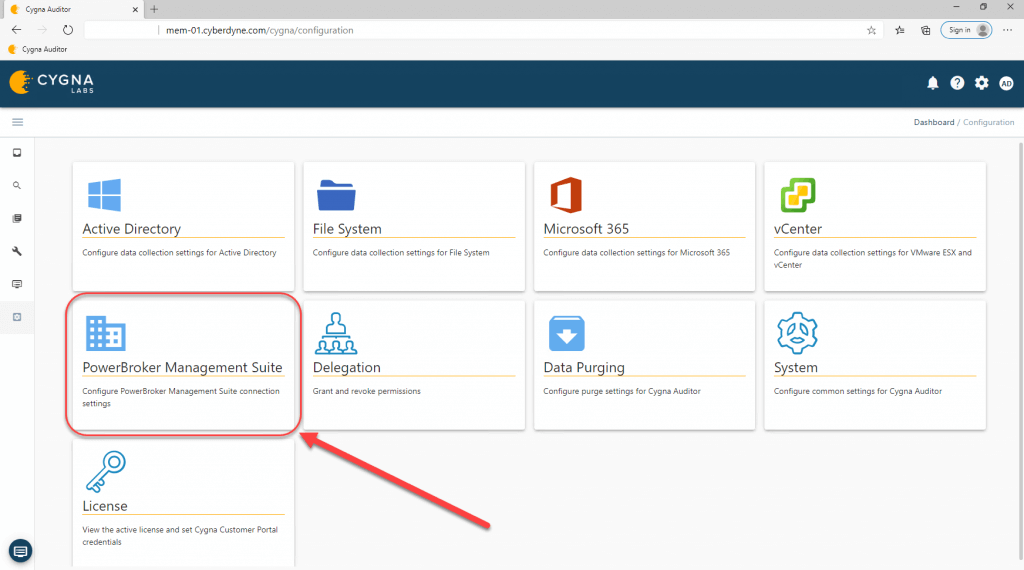
Configure PBMS Connection Properties
- Enter the database server name and instance (if not default) for the existing PBMS database
- Select the SQL authentication type and enter an account and password that has access to the PBMS database
- Select the name of the PBMS database under Initial Catalog
- Typically there is no need to adjust timeout or retry setting values
- Push the Verify connection string button to confirm the settings are correct and if so, then select the Save button
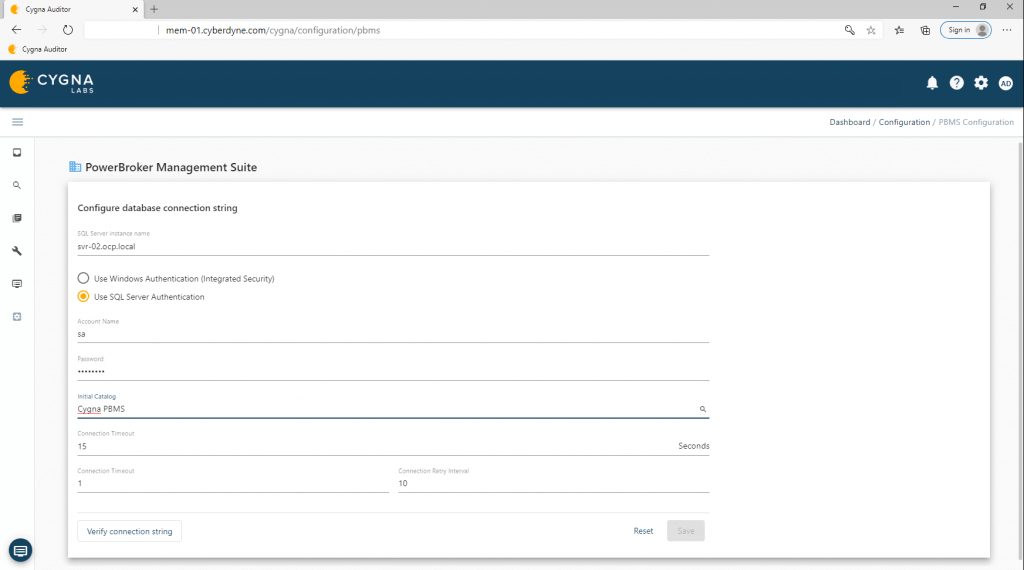
PBMS Dashboard Elements
- Once connected, a PBMS tile will be added under Events by Source and there will be a Top PBMS AD Users chart
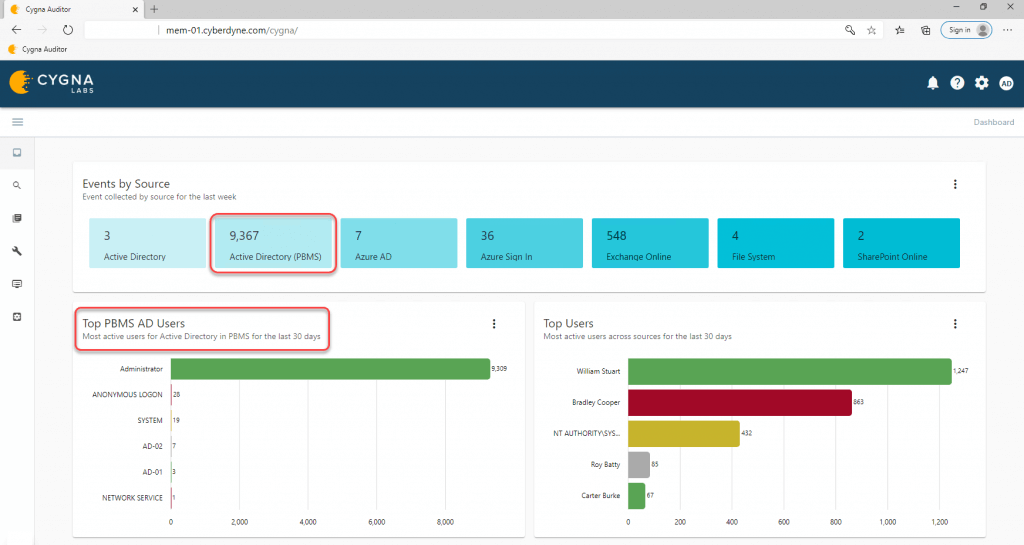
PBMS Events
- PBMS audit events now appear in the interactive audit views and can be saved in reports
- You can specify the audit sources of interest
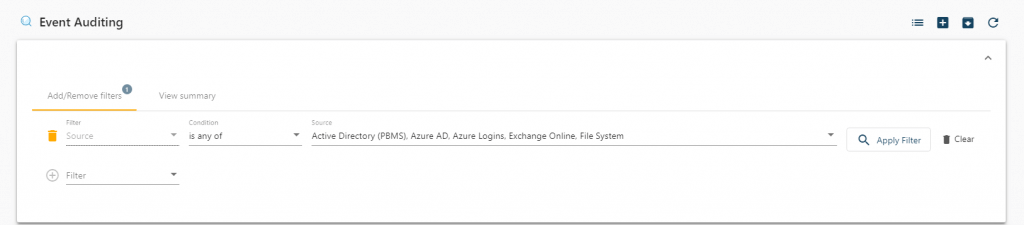
- The PBMS audit events appear among audit events from other sources including Microsoft 365
- The displayed events can be focused to only return the desired audit data across specified sources greatly simplifying your auditing efforts