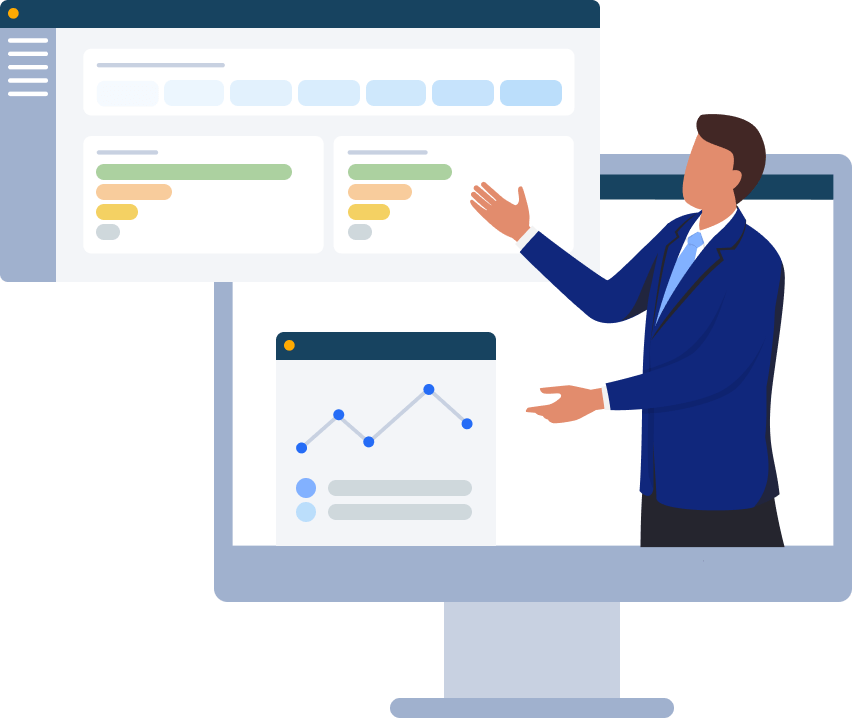ENTITLEMENT AND SECURITY FOR
Permission insights for Active Directory security and compliance

Active Directory (AD) is the primary method to provide authentication and authorization at 90% of the Global Fortune 1000 companies and most organizations of all sizes. It is often synchronized or federated to provide access to cloud applications and resources as well. AD security issues can result in costly service disruptions and potentially data breaches or even non-compliance. Organizations need to verify the appropriate AD permissions are set to maintain security and operations. Manual verification is not practical even in small environments. Cygna Labs Entitlement Explorer for Active Directory provides the ability to gather and report on the latest or historical point in time collections of AD entitlements and group membership.
See where users or groups have access rights in the environment. This enables you to verify that the appropriate permissions are set for their role. You can also ensure that permissions have been revoked for role changes or when someone leaves the organization.
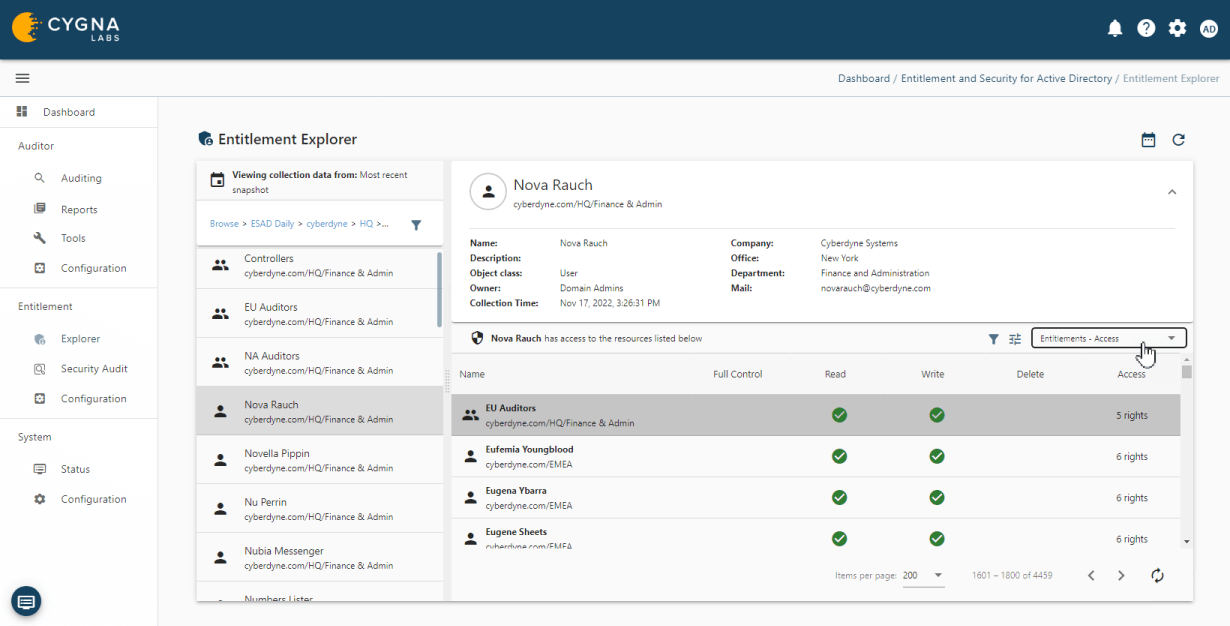
Take the first step towards insight, alerts, and compliance on your audit data. Learn more by downloading a Cygna Auditor datasheet.
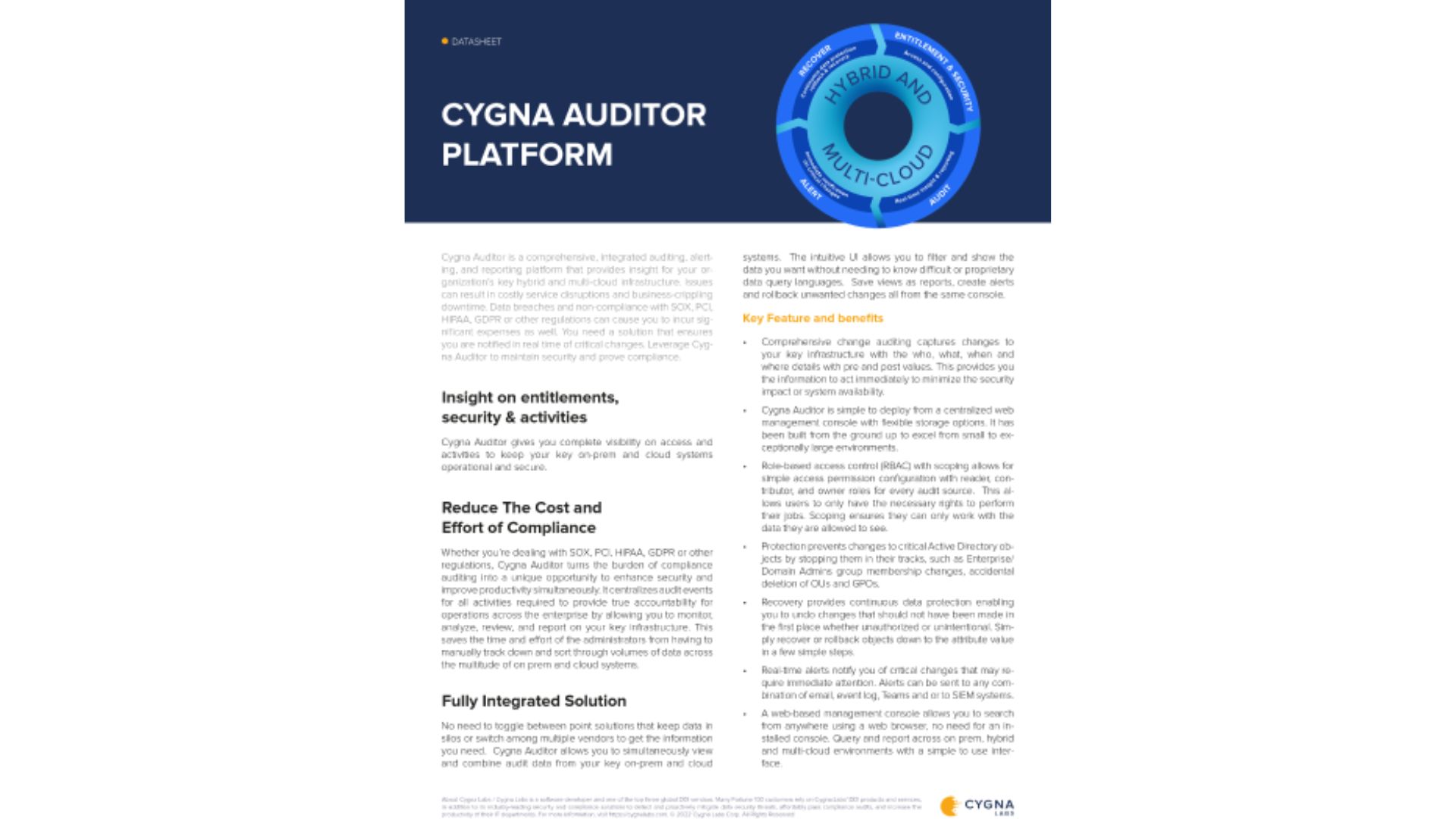

Leverage the built-in security audit reports to answer common inquiries. You can also use the Entitlement browser to interactively search or create your own security audit reports.

Find where is a particular permission is set in the environment. You can look for permissions that are set too broad such as everyone with full control permissions.

Show the true effective permissions on AD objects. See what has been set directly or expand to all trustees.
Our experienced engineers will fine-tune the demo based on your specific needs. You’ll find out how easy it can be to secure your sensitive data.