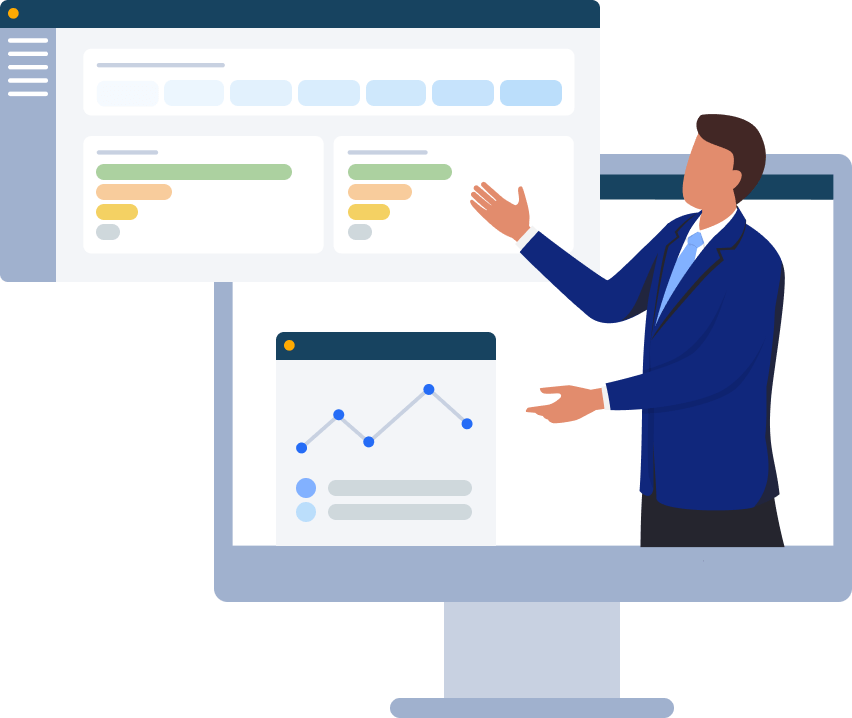Cloud and Multi-Cloud


In the first blog about cloud computing, “Cloud Computing Demystified – Part 1”, we briefly discussed what the cloud is, who the different players are, and so on.
If you had a chance to read that previous blog, I hope you found it interesting and maybe even picked up a thing or two.
In this second part of the cloud computing series, we continue with discussing some of the benefits of cloud computing. And there are many benefits, cloud computing could possibly be the best thing since sliced bread.
Again, just like in the previous blog, keep in mind, this is with a focus on the larger cloud providers, such as Amazon Web Services, Microsoft Azure, Google Cloud and so on.
Smaller cloud providers usually do not offer the same levels of service or benefits, especially when it comes to scalability, availability, disaster recovery and business continuity planning.
Rather than purchasing expensive systems and equipment for your business, you can reduce your costs by using the resources of your cloud computing service provider. You may be able to reduce your operating costs because the cost of system upgrades, new hardware and software may be included in your contract.
In the cloud, an organization can easily ramp up its processing capabilities without making large investments in new hardware. Businesses can instead access extra processing through pay-as-you go models from public cloud providers.
It allows you to set up what is essentially a virtual office to give you the flexibility of connecting to your business anywhere, any time. With the growing number of web-enabled devices used in today’s business environment (e.g. smartphones, tablets), access to your data is even easier. There are many benefits to moving your business to the cloud.
With traditional computing, a company can spend millions before it gets any value from its investment in the data center. With cloud computing, companies don’t have to spend significant money on hardware, facilities, utilities and other aspects of operations.
With cloud computing, companies only need to commission and pay for – server and infrastructure capacity as and when it is needed, more capacity can be provisioned for peak times and then de-provisioned when no longer needed. This makes the costs of cloud computing much more flexible than traditional methods, traditional computing requires buying enough capacity for peak times and allowing it to sit idle the rest of the time.
Simply put, why would you want to pay for machines you’re not using? For instance, if most of your development and testing happens between 9 – 5 on weekdays, scale down your virtual machines at night or on the weekend when nobody’s around, and then have them ready to go Monday morning when you come in to work.
Cloud computing may also reduce the cost of managing and maintaining your IT systems. Rather than purchasing expensive systems and equipment for your business, you can reduce your costs by using the resources of your cloud computing service provider, without impacting an organization’s IT capabilities.
Companies can reduce the size of their data centers, or eliminate them altogether, and thus reduce cost of energy consumption.
The cloud is built to be flexible, so you can be as cost-effective as possible.
Based on your operation and needs, your business can quickly scale up or down, or even turn off, to suit your situation, allowing flexibility as your needs change.
For example, you might have a sales promotion that turn out to be more popular than expected, and you quickly need more capacity to avoid overloaded and crashing servers, that would result in lost sales. When the sale is over, you can just as easily scale down capacity to reduce costs.
This allows you to be proactive, when you know that you expect lots of traffic to your website, could be a “Black Friday Sale”, you just set the autoscaling to scale up or scale out during those peak hours.
Protecting your data and systems is an important part of business continuity planning. Whether you experience a natural disaster, power failure or other crisis, having your data stored in the cloud ensures it is backed up and protected in a secure and safe location.
Let’s say a disaster strikes in one of your cloud providers datacenters, as long as replication is setup between different geographical locations (which it should be), business goes on as usual, with minor or no interruptions.
Being able to access your data again quickly allows you to conduct business as usual, minimizing any downtime and loss of productivity.
Most cloud providers are extremely reliable in providing their services, with many maintaining 99.99% uptime. The connection is always on, and if you have an Internet connection, you can get to the applications you need from practically anywhere.
Most providers use replicated sites, replicated to a different building, or a different geographical location, always providing you access to your data and applications in at least one data center.
Collaboration in a cloud environment gives your business the ability to communicate and share more easily outside of the traditional methods, by allowing geographically dispersed groups of people to meet virtually and easily share information in real time, via shared storage.
Test environments in the cloud are also good ways of collaborating, testing and evaluating new technologies and software, utilizing environments that replicate production environments.
Cloud computing allows employees flexibility, providing access to data and applications regardless of where they are in the world. For example, you can access data anywhere via smart phones and tablets, from home, while on vacation, or while commuting to and from work. If you need access to your data while you are off-site, you can connect to your virtual office, quickly and easily.
Your system will regularly be updated with the latest technology by your cloud provider. This includes up-to-date versions of software, as well as upgrades to servers and computer processing power.
With SaaS, the latest versions of the applications needed to run the business are made available to all customers as soon as they’re released. Immediately putting new features and functionality into your hands making you more productive.
In the next blog we will cover the challenges & risks of cloud computing, so stay tuned…
Our experienced engineers will fine-tune the demo based on your specific needs. You’ll find out how easy it can be to secure your sensitive data.