
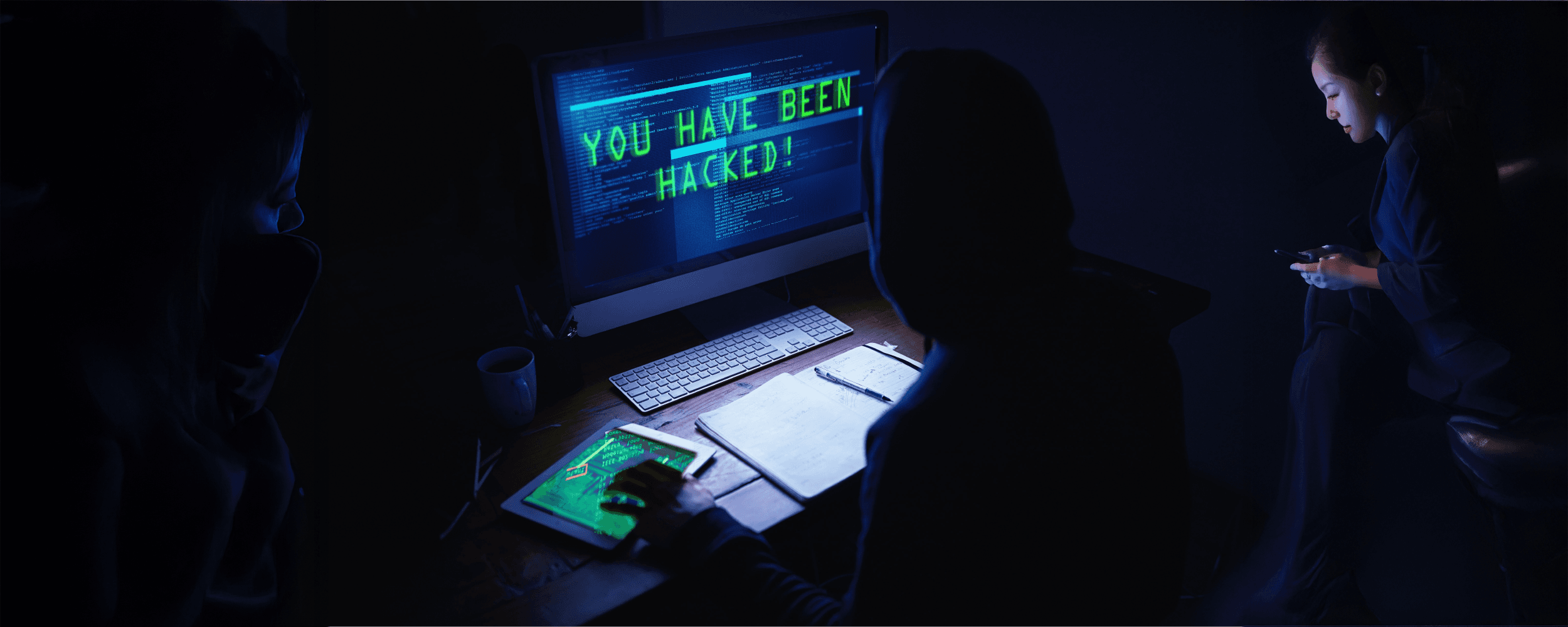
In today’s threat landscape, ransomware attacks are not just a possibility—they’re a reality that can paralyze an enterprise. When ransomware strikes, critical systems like Active Directory (AD) and DNS often become prime targets, resulting in widespread service disruption and data integrity issues. For IT administrators and security engineers, recovering quickly from such an attack is essential. This article takes a deep dive into the technical challenges of ransomware recovery and explains how a unified solution like Cygna Labs Security & Compliance platform can automate rollback processes, safeguard critical configurations, and ensure rapid recovery.
Ransomware attacks have grown in sophistication over the past few years. Instead of merely encrypting files, modern ransomware often targets the very systems that organizations depend on for security and operational continuity. Two common targets are:
Active Directory (AD): Ransomware can alter user permissions, modify group policies, and disable critical security controls in AD. Because AD governs user authentication and authorization across an enterprise, any compromise can cascade through every connected system.
DNS (Domain Name System): DNS is essential for network communication. An attacker can tamper with DNS settings to redirect traffic, disrupt service availability, or even exfiltrate data. Once DNS records are manipulated, applications may lose connectivity, causing downtime and further financial losses.
Given these risks, a comprehensive recovery plan must address both AD and DNS. A technical solution that automates rollback and ensures continuous monitoring is indispensable to restore normal operations quickly
Active Directory Under Attack
Unauthorized Changes: Ransomware may create unauthorized AD accounts, change user permissions, or modify Group Policy Objects (GPOs). For example, an attacker might add a new user to a high-privilege group, allowing persistent access even after the ransomware is removed.
Replication Issues: In distributed environments, changes in AD must replicate across domain controllers. Ransomware-induced modifications can lead to replication delays or inconsistencies, leaving some parts of your network in a compromised state while others remain unaffected.
Audit Trail Gaps: Manual processes can miss critical changes. Without an automated audit log, it’s nearly impossible to reconstruct the sequence of events and identify all unauthorized modifications.
DNS Under Attack
Record Tampering: Ransomware can alter DNS records, causing legitimate domain names to point to malicious IP addresses or simply breaking connectivity. Incorrect TTL (Time to Live) settings may delay propagation of necessary changes, prolonging downtime.
Propagation Delays: In multi-domain and multi-cloud environments, DNS updates must propagate across many servers. Attackers may exploit this delay, causing “stale” records to persist and mislead recovery efforts.
Lack of Central Management: DNS configurations might be spread across multiple platforms or clouds, making it challenging to verify consistency and secure all endpoints simultaneously.
When ransomware strikes, IT teams often fall into several pitfalls that delay recovery:
Delayed Detection: Manual monitoring may fail to catch unauthorized changes promptly, allowing ransomware to spread further before any rollback begins.
Fragmented Audit Data: Without a unified logging system, gathering evidence from multiple sources (AD, DNS, servers, cloud services) is time-consuming and error-prone.
Manual Rollback Errors: Manual restoration of AD settings and DNS records can introduce mistakes. For example, reverting a DNS record manually might result in incorrect TTL values or overlooked dependencies.
Incomplete Recovery: Focusing on one system (e.g., restoring AD) without addressing associated DNS changes may leave the environment partially restored, leading to service disruptions even after the recovery process.
A proactive, automated solution is critical to avoid these pitfalls—and this is where CygnaLabs’ platform excels.
Cygna Labs’ Security & Compliance solution is engineered to handle complex rollbacks automatically. Here’s a detailed breakdown of the process:
Step 1: Immediate Isolation
Contain the Threat: As soon as an intrusion is detected, affected systems are isolated from the network. Cygna Security and Compliance integrates with network management tools to automatically segment compromised areas, reducing lateral movement of ransomware.
Trigger Alert: The moment an anomaly is detected—such as unexpected AD modifications or DNS record changes—the system triggers a real-time alert to the security team.
Step 2: Audit and Identify Unauthorized Changes
Continuous Logging: Cygna Security and Compliance continuously monitors every change across your IT infrastructure. It aggregates logs from domain controllers, DNS servers, and cloud systems into a centralized audit trail.
Forensic Analysis: Using detailed logs, the platform identifies unauthorized or suspicious changes. For example, if an unapproved user is added to a high-privilege group or if DNS records are altered unexpectedly, these events are flagged for rollback.
Step 3: Automated Rollback Execution
Pre-Configured Rollback Scripts: The platform includes pre-built rollback processes. Once a deviation is detected, a script is triggered to revert AD settings to the last known compliant state. Similarly, DNS records are restored to their previous values.
Integration with Backup Systems: If available, Cygna Security and Compliance interfaces with backup systems to compare current configurations against historical snapshots. This ensures that rollback actions restore accurate and verified data.
Real-Time Adjustment: The rollback process happens in real time. Instead of waiting for manual intervention, automated workflows quickly restore critical systems, ensuring minimal downtime.
Step 4: Verification and Testing
Health Checks: After executing the rollback, Cygna Security and Compliance conducts health checks to verify that both AD and DNS have returned to their secure, compliant states.
Dashboard Review: Administrators can review visual dashboards that display the status of all restored systems. Any remaining discrepancies trigger secondary alerts for further action.
Cross-System Validation: The solution cross-references changes across related systems (for example, ensuring that AD changes correspond with DNS records) to confirm full restoration.
Step 5: Post-Recovery and Continuous Improvement
Root Cause Analysis: Once the immediate threat is neutralized, the IT team performs a detailed review using Cygna’s forensic data to understand the breach’s origin and nature.
Policy Updates: Based on insights, security policies are updated, and additional safeguards are implemented (e.g., stricter RBAC in AD, enhanced DNS logging).
Reporting for Auditors: The entire recovery process, along with before-and-after snapshots, is compiled into automated compliance reports. These reports serve as evidence during external audits and demonstrate the organization’s commitment to continuous improvement.
5. Tools & Best Practices for Ransomware Recovery
To ensure successful recovery, technical teams should follow these best practices, which are bolstered by Cygna Security and Compliance:
Automated Monitoring: Use a centralized, automated system (like Cygna Security and Compliance) to monitor all changes continuously across AD and DNS.
Regular Testing: Conduct regular drills to simulate ransomware scenarios. Use these tests to verify that rollback scripts work correctly and that the recovery process is seamless.
Backup and Snapshot Management: Regularly update and verify backups of AD configurations and DNS zones. Ensure that backup schedules align with the frequency of changes in your environment.
Integration with SIEM: Forward audit logs from Cygna Security and Compliance to your SIEM for additional correlation and threat analysis.
Employee Training: Ensure that IT and security staff understand the recovery process, the significance of real-time alerts, and how to interpret audit reports. Regular training reduces human error during high-pressure situations.
Documented Procedures: Maintain detailed, up-to-date documentation of recovery procedures. This documentation should be part of your incident response plan and updated as new threats emerge.
Ransomware recovery is not merely about restoring systems—it’s about preserving business continuity, safeguarding data integrity, and maintaining trust with stakeholders. Cygna Security & Compliance and DNS Security solutions transforms what used to be a chaotic, manual process into an automated, reliable, and repeatable one.
By leveraging real-time change tracking, automated rollback, and continuous monitoring, Cygna Security and Compliance enables organizations to recover from ransomware attacks swiftly—minimizing downtime and mitigating the risk of costly compliance failures.
Call to Action: If you’re tired of the stress and uncertainty that come with manual recovery processes, explore how Cygna Security and Compliance can revolutionize your ransomware recovery strategy. Contact us for a demo and see firsthand how automated, unified auditing can protect your critical AD and DNS environments.